Wondering how to place an order at Race Communications? Good news: it’s quick, easy, and built to get you connected without the hassle.
You’ll pick your plan, enter your details, and you’re done. You pay for the internet package you choose, plus taxes and fees. That’s it.
Installation is free, your router is included, and if your home needs extra coverage, our technician will handle it during install.
Need to step away? You can pause your order anytime and come right back to it by clicking the shopping cart icon at the top of the page.
Here’s how to place an order at Race, step by step.
Step 1: Check service availability
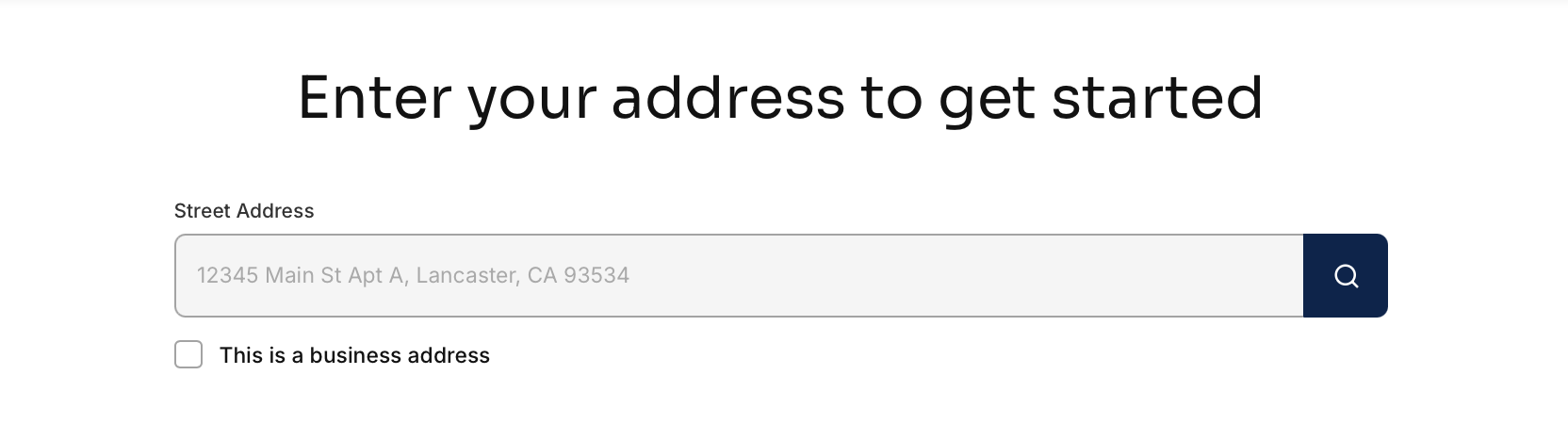
Visit Race homepage and click “Shop Race Fiber”.
If applicable, select “This is a business address” under the address checker.
Check the availability of our services by entering your address in the search bar. There are three possible outcomes:
1. If service is available, the order will say Good news! Race is available at your address. You can proceed by clicking the button “Build My Plan”.
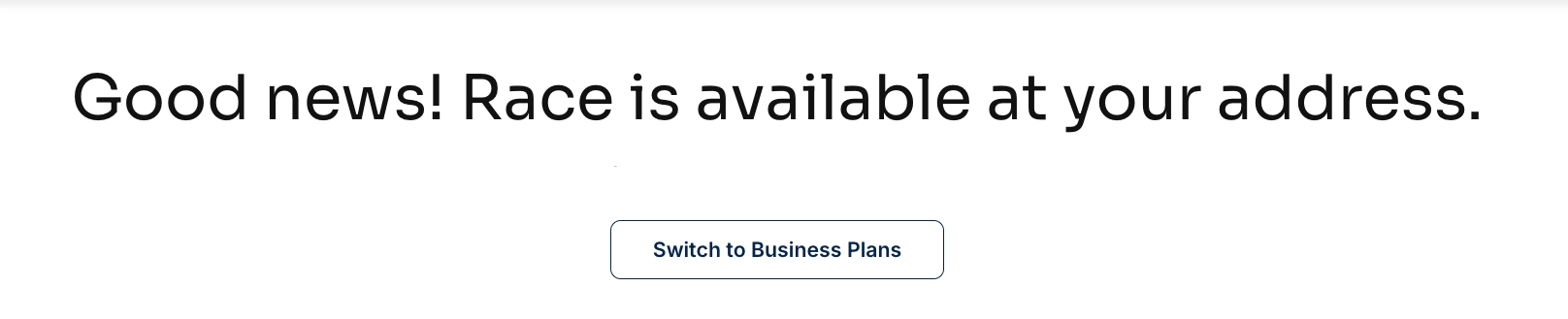
2. If service is available soon, the order will say Race is coming soon in your area. You can get the latest updates on your community by filling out our contact form.
3. If you can’t find your address, click on “My address is not shown“. You’ll be redirected to an Inquiry Form where you can leave your contact information.
Step 2: Choose your internet plan
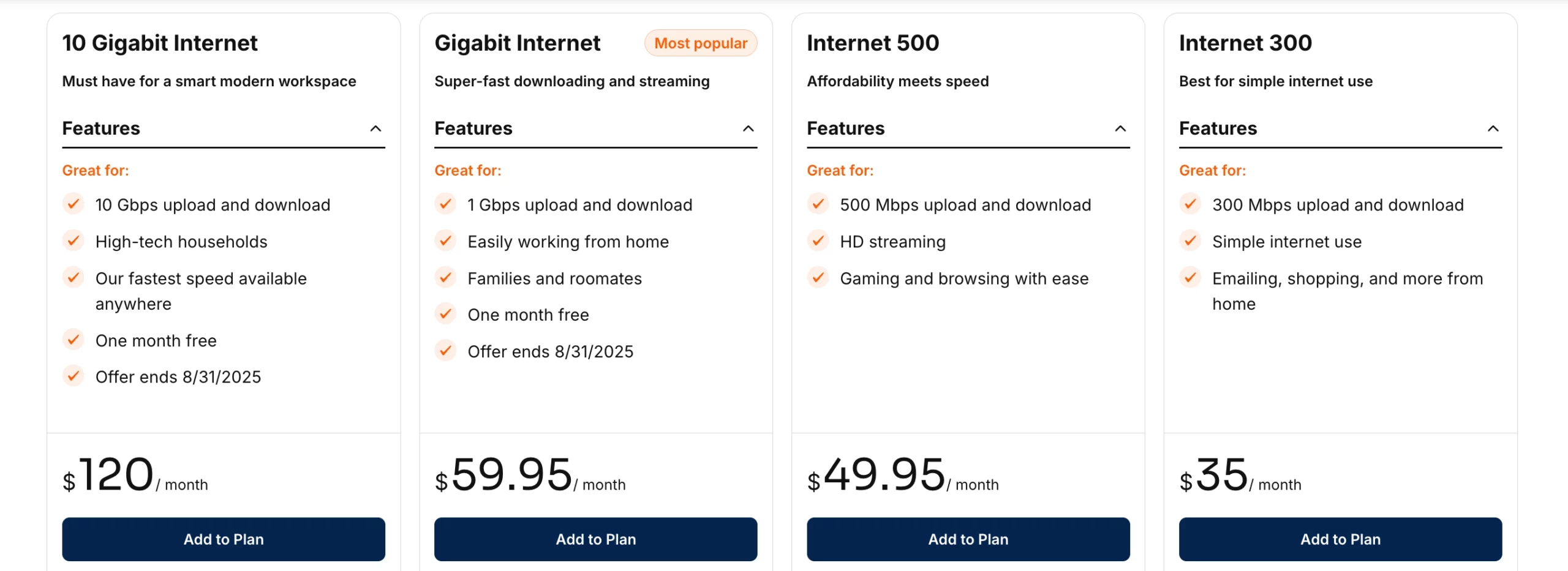
Depending on where you live, Race Communications provides a range of fiber internet plans. Available speeds may include:
10 Gigabit Internet
- 5 Gigabit Internet
Gigabit Internet (Most popular)
Internet 500
Internet 300
This is where you can compare all available plans side by side, including details on speed, pricing, current promotions, and features.
Each plan also includes a Broadband Facts label, a standardized chart that gives you a transparent overview of:
Typical upload/download speeds
Pricing breakdowns (intro rate, standard rate)
Latency
Equipment details
Terms and fees (like the $9.95/month Tech Assure Fee)
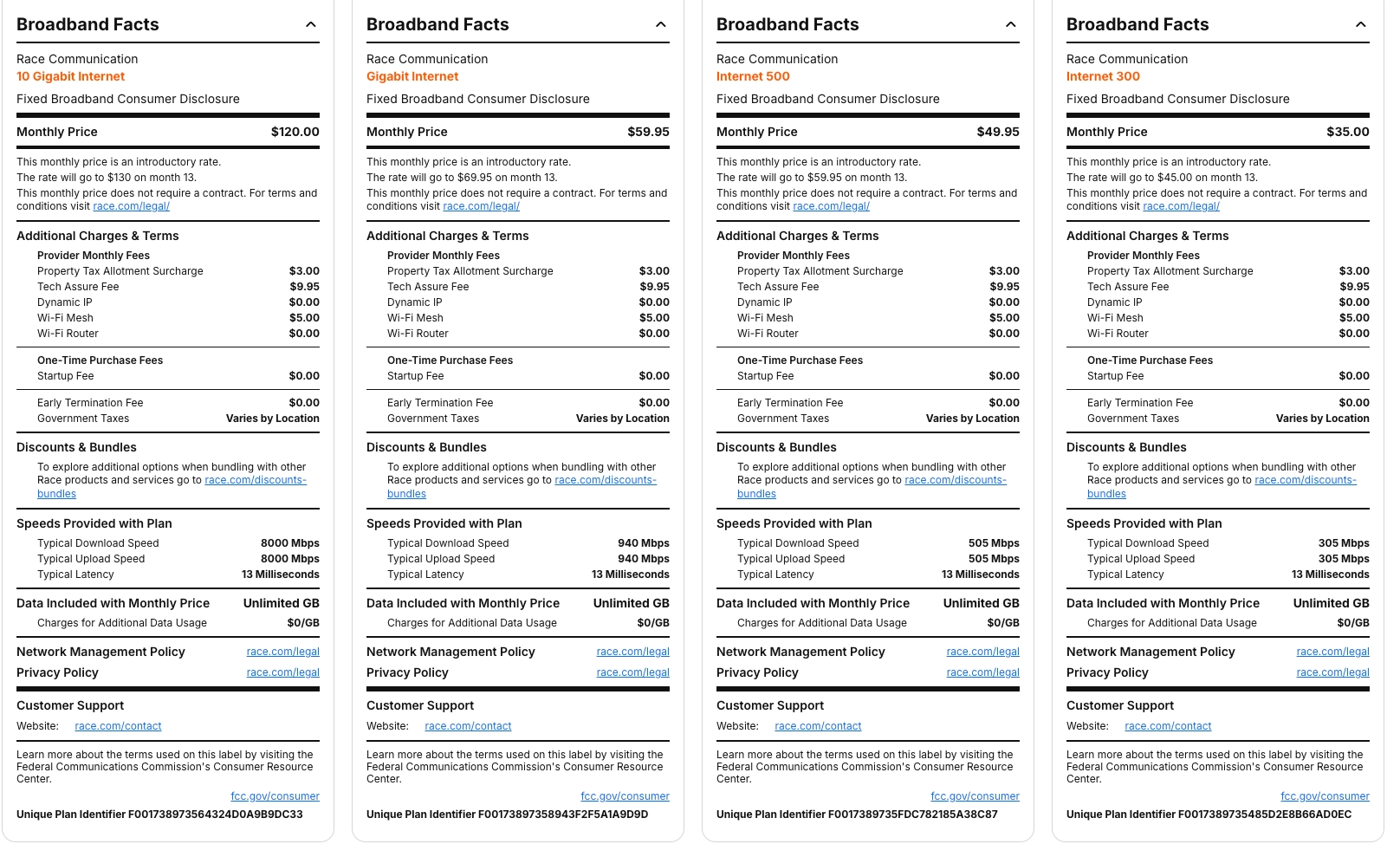
Step 3: Complete your profile
After selecting your service plan, you’ll be taken to a page where you’ll enter your contact and billing details. Here’s what each section means and what you need to fill out:
1. Contact Information
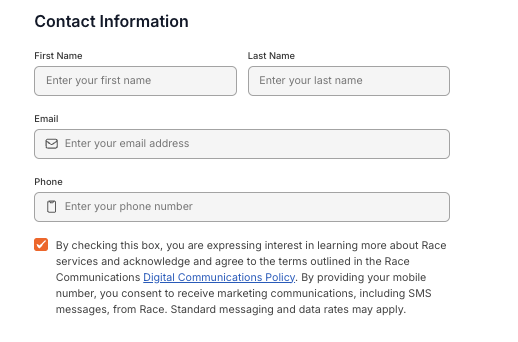
This is where you provide the basic details we’ll use to set up your account and communicate with you.
You’ll also see a checkbox that lets you consent to receive communication from Race Communications. Checking it allows us to send you updates, including optional marketing messages.
2. Billing & Payment
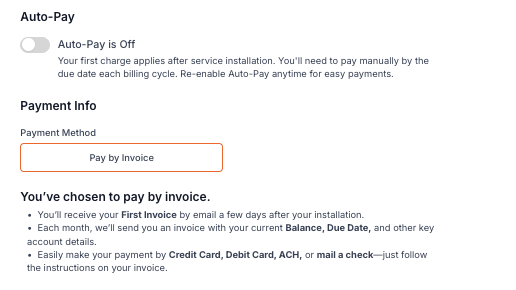
Here, you can choose whether to turn Auto-Pay on or off.
If Auto-Pay is off, you’ll pay manually each month once your service begins.
You can always turn it on later if you prefer automatic payments
Select how you want to pay.
3. Billing Address
You can confirm whether your billing address is the same as your service address. If it is, simply check the box and it will autofill.
You can also choose to have invoices sent to your email.
4. Terms & Conditions
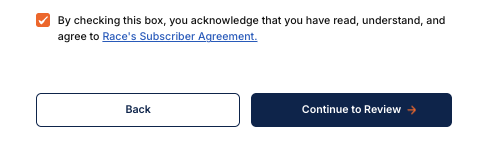
Before moving to the final review step, you must check the box to confirm that you’ve read and agree to Race’s Subscriber Agreement. This is required to complete your order.
Step 4: Schedule installation
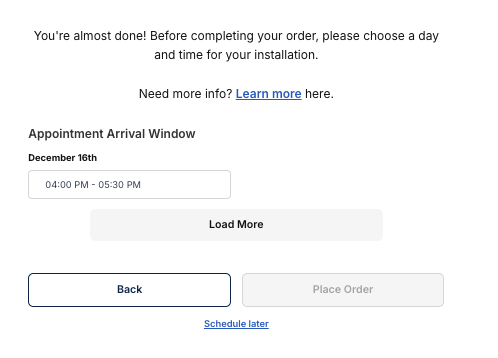
The next step is to choose a convenient day and time for your installation.
Choose a time window for when you’d like our technician to arrive. You’ll see available time slots for the upcoming days. Once you’ve selected the best time for you, click on “Place Order” to confirm.
- An adult must be present during the installation (someone 18 years or older) to grant access to your home and confirm the installation.
- Secure pets, especially dogs, away from the technician for safety during installation.
- The technician will need to drill a small hole in your home’s exterior wall to run the fiber optic line to your home. This hole is necessary for placing the equipment.
- The line is routed along your home’s exterior to a small box (clamshell) attached to the side of your house. If needed, it can be painted to blend in with your home’s exterior but must be protected from damage.
Once the installation is complete, service is activated and ready for use immediately.
Need help?
Still not sure how to place an order at Race Communications? No problem.
For support placing your order, call our sales team at 877-722-3833. Our team is ready to assist every step of the way.
You can pause your order at any time. Just click the shopping cart icon in the top-right corner to continue whenever you’re ready.
We’re here to make getting connected as smooth and simple as possible.


Comments
2 responses to “How to Place an Order at Race Communications in 4 Easy Steps”
I placed my order weeks ago but have not been contacted yet. What’s my status at 26001 Bear Valley Springs (Tehachapi) 93561 ?
Reblogged this on Race Communications Blog and commented:
Revamped for our new look & feel!